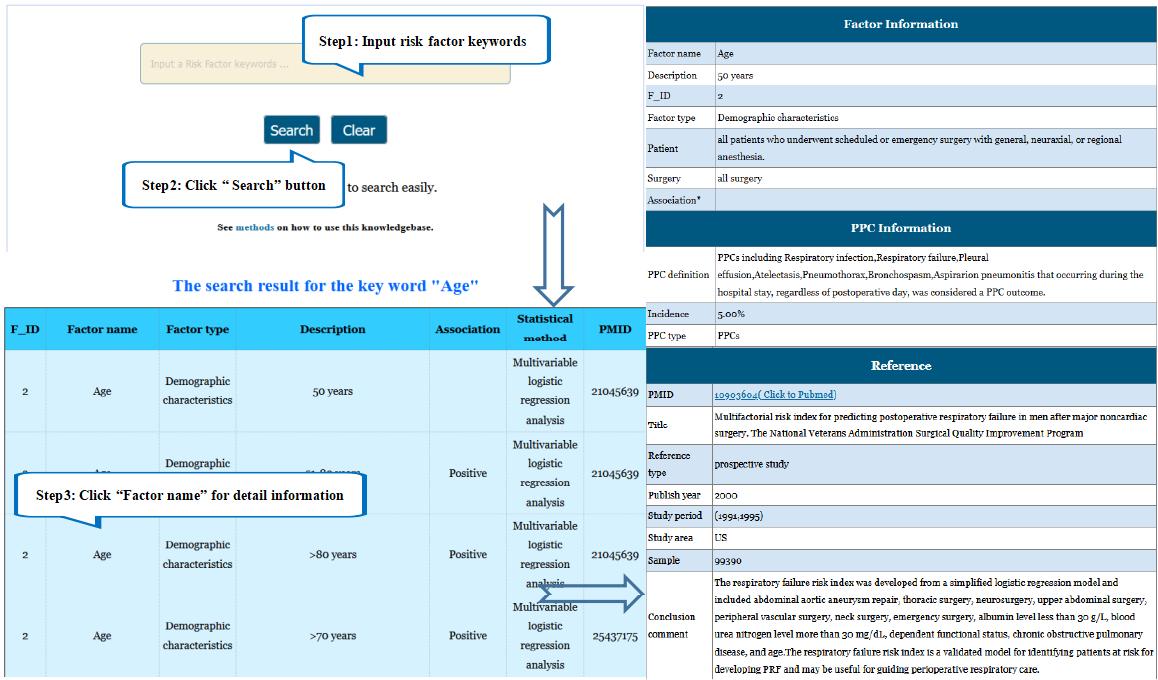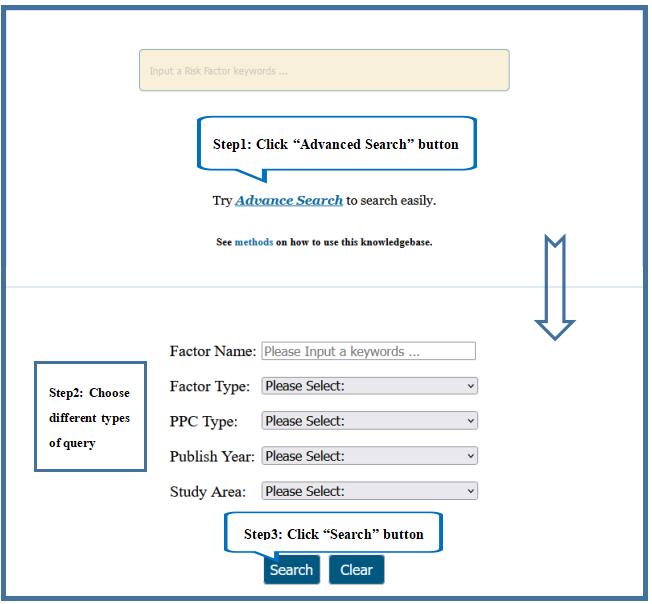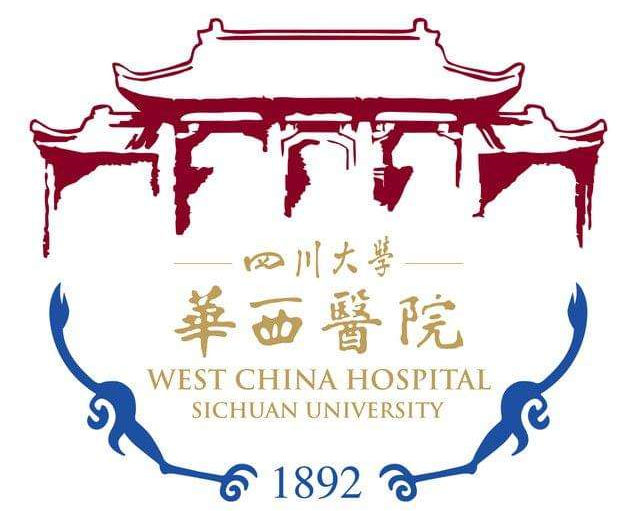|
| How to search ? |
PPCRKB boasts a user-friendly web interface. The search function includes both basic and advanced searches.
The basic search facility mainly allows “fuzzy” queries and is most suitable for direct queries of risk factor names. When users enter the keywords of a risk factor in the search box, we have added a keyword association function that will display a list of the top ten related suggestions for the keywords below the search box. After the keyword is selected, clicking the search button will take the user to the page that displays all the search results, which shows basic information for the risk factors searched by the keywords. Users can click on the item they want to view to see the details of the risk factor. If users want to know more about this risk factor, they can click on the PMID in the reference, and we have provided a hyperlink so that users can view the original article(Figure 1).
|
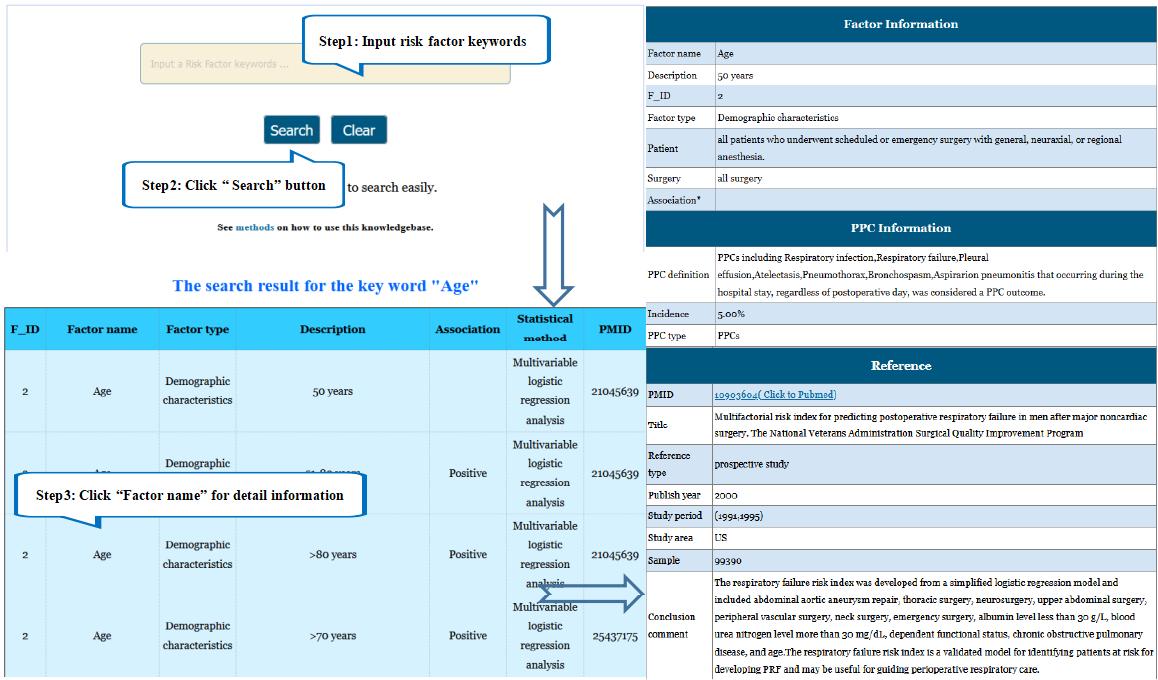
|
| Figure 1: Basic search |
|
The advanced search facility allows combined searches.Users can combine and specify different search terms to get more accurate results(Figure 2).
|
|
|
Figure 2: Advanced search
|
|
| How to update ? |
You can contribute to the project by submitting new data related to Update, which can be uploaded via the online submission form and added to the database for review through our careful review.
|
|